In this you can see how to make google captcha valifation in HTML form(s).In this we can see two methods of validation.
Method 1 : If using Jquery for form validation ,do the following stpes
STEP 1 : Add the following script at before the </head> section
<script src="https://www.google.com/recaptcha/api.js"></script>STEP 2 : Before that, register your site and get the sitekey for you website.
to get the key click here and sign in your gmail account.
STEP 3 : Add the following code in your form where do you want to display the captcha.
<div class="g-recaptcha" data-sitekey="your-site-key"></div>add you site key in above code.
STEP 4 : If you are using Jquery validation for your form add the below in your validation section. ie.after the variable declarations
if (grecaptcha.getResponse() == ""){
$("#error_message").show().html("ReCaptcha was not validated");
}after the form submission give below to reset the captcha
grecaptcha.reset();Method 2 :
If you aren’t using jquery validation and need js validation just add the below script in you html page or js file.
<script type="text/javascript">
function validateform(){
var captcha_response = grecaptcha.getResponse();
if(captcha_response.length == 0)
{
// Captcha is not Passed
alert("Captcha validation failed");
return false;
}
else
{
// Captcha is Passed
return true;
}
}
</script>NOTE : Add the onsubmit=”return validateform();” in the form like below
<form action="contact.php" method="post" onsubmit="return validateform();">

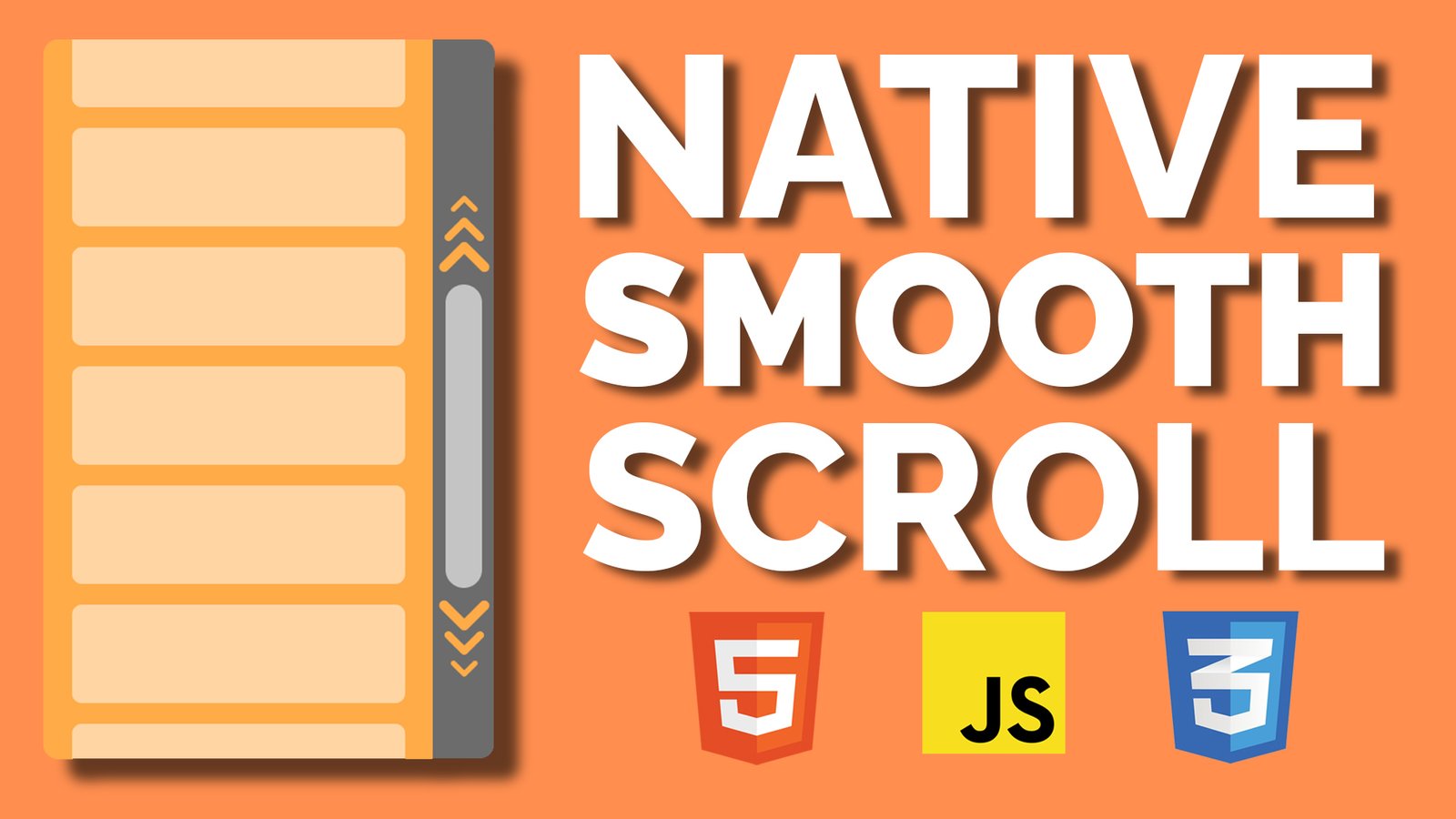



Leave a Reply